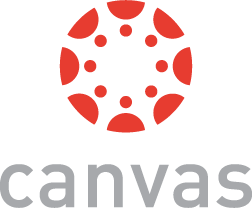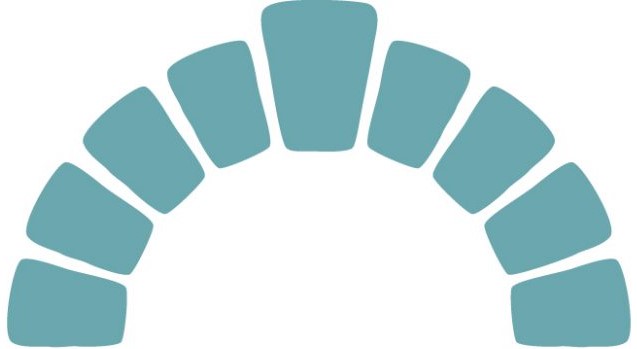System Status:
All services are fully operational.
Upcoming Planned Outage: Tuesday, April 30 7:00 – 9:00 PM – Banner Student (PROD), Banner Finance and SIS/Navigate electronic payments and registrations will be unavailable. Canvas, TargetX and AXIOM will not be impacted by this outage.
Are you signed up for emergency alerts?

Rave is the emergency alert system for CCSNH which is capable of delivering messages to your cell phone, landline and/or email to alert you of weather closures/delays and emergency situations on your campus.
Please click HERE and choose your college to register. You will need to sign up for each college location separately if you are affiliated with multiple locations. If you are registering for the first time please click REGISTER at the top right.
Disclaimer
*CCSNH has retained a vendor (Rave Wireless) to provide emergency notification services to those who request it. Both CCSNH and the vendor will attempt to provide accurate information and appropriate instruction in a timely manner using the contact information you have provided. By registering for these services, you recognize and agree that neither CCSNH nor the vendor will be held liable in the event of a failure to provide notice or in the event that inaccurate information or faulty instructions are given. CCSNH reserves the rights to use emergency contact information for the critical business of the college but only after other methods of contact have failed. CCSNH and the vendor will not share, sell or otherwise provide your information, without your permission, to any other person or entity.
CCSNH Okta Portal Login
CCSNH Okta Portal Login
Link to OKTA Registration Quick Steps
A brief, one-time registration is required with your first sign-on to CCSNH services with Okta.
If you have any issues please contact your local IT help desk. Contact information for each location is listed at the bottom of this page.
Canvas
Canvas Login
Canvas Status
Recommended Browsers
Canvas 24/7 Support
Canvas Training & Resources: Click the CCSNH Resources menu from your Canvas homepage.
Zoom
Student Information System
Student EasyLogin
Student EasyLogin Self Service
Change Password Instructions for Current Students
Student Email & Office 365 Apps
Instructions to download your FREE version of Office 365.
Instructions to configure email on your mobile device.
Email Access
For first time sign-on, please see Okta info above.
Student Navigate

Faculty & Staff Easy Login
Faculty & Staff EasyLogin Self Service
Faculty & Staff Email & Office 365 Apps
Instructions to download your FREE version of Office 365.
For first time sign-on, please see Okta info above.
Faculty & Staff Navigate

Veera Bridge
The Foundation for NH Community Colleges
NH Charitable Foundation
Adobe Cloud Services
Azure Dev Tools for Teaching
Help Desk Information
If you are not having issues with your login credentials, you can submit a support request by logging into the CCSNH helpdesk portal.
If you are experiencing other technical issues, including login problems, please contact your college’s help desk by phone or email. Please provide your full name, phone number, email address and student ID (if applicable). Click on the name of the college below or copy the provided email contact.
System Office Finance
(603) 271-3997
CCSNH Academic Technology
(603) 271-3997